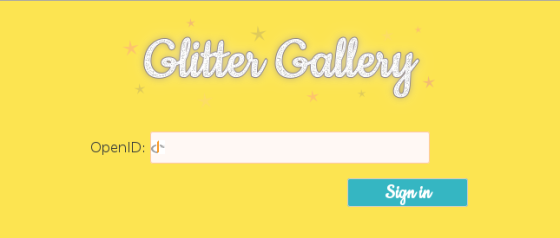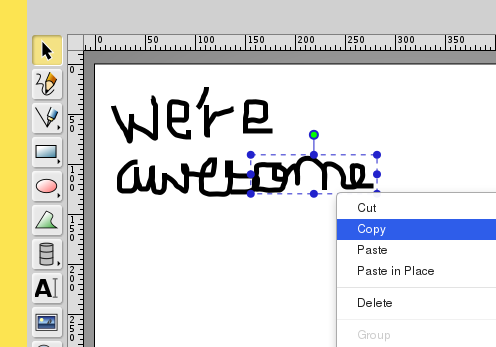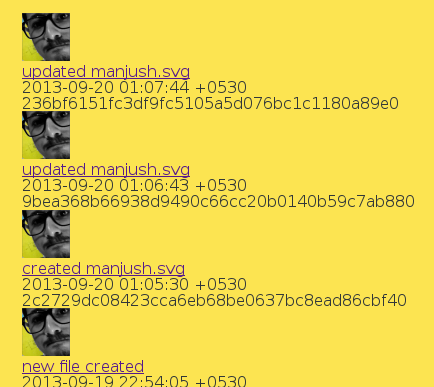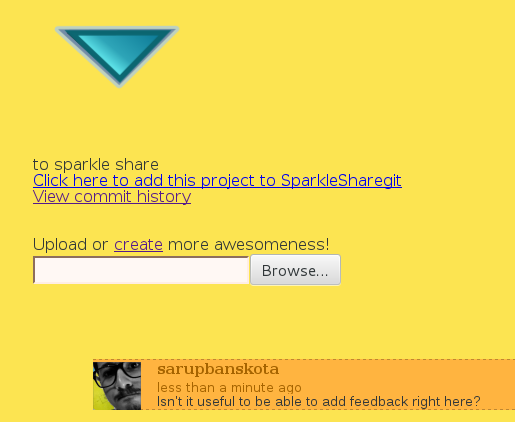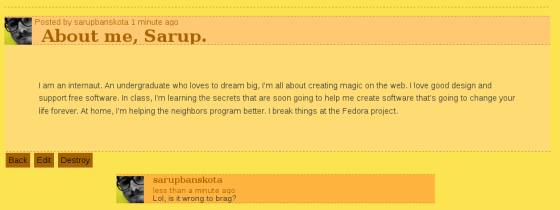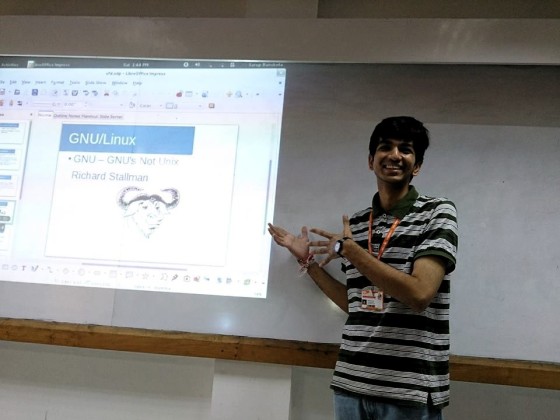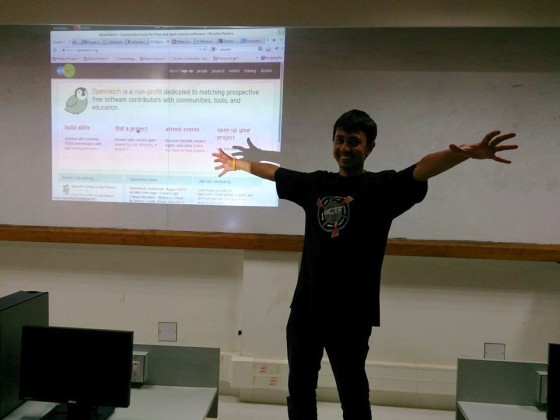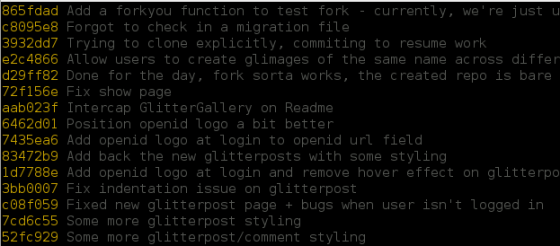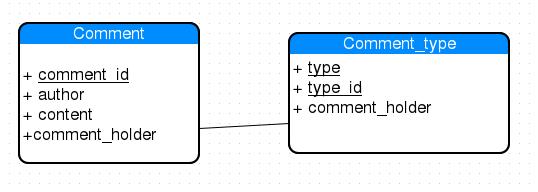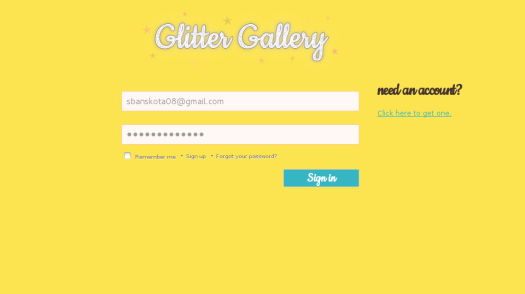I’ve already written a general blog post about the entire Cambodia trip last time; I’ll use this one to report Fedora-specific information 🙂
Starting off with the first day, here’s the agenda:
First day – 28th February 2014
> Fedora Next: An Overview: by Truong Anh Tuan
> The Ultimative Fedora A-Z Talk: by Gnokii
> Introduction to FOSS techniques (aimed at students): by Sarup Banskota, 1 hour workshop
> Testing Fedora cloud images in Eucalyptus private cloud: by Kushal Das,
> 7 Ways To Contribute To Fedora Without Programming Skills: by Gnokii
> Fedora Ambassadors Program: by Truong Anh Tuan
Before the Fedora track started, there were few keynotes including one from Cat Allman and an interesting one from the Embassy of Sweden in Cambodia. Most speakers took more than the allocated time and that led to our Fedora track being shifted by a bit. As part of these sessions, Tuan introduced the Fedora community to the young crowd. Following this, we broke for lunch.
As per schedule for the Fedora track, Tuan did his first talk on Fedora.next, pretty interesting one, followed by Gnokii’s incredible Fedora A-Z talk.
Next was my workshop on Getting started with FOSS techniques. Kushal did one after me, on setting up Fedora cloud images on Eucalyptus. Gnokii’s last talk on ways to contribute to Fedora when you’re not a programmer was useful for me to learn more areas for me to contribute.
Second day – 1st March 2014
> Document your code: by Kushal Das,
> Building a Fedora Clustering/Load Balancing System using Linux Virtual Server: by Nguyen Nang Thang, Workshop (1 hour)
> OpenShift Origin – Open Source Platform-as-a-Service: by Uditha Bandara Wijerathna
> Fedora Design Suite: by Gnokii
> GlitterGallery for Fedora design work: by Sarup Banskota
> Logical Volume Managment(LVM) with Fedora: by Uditha Bandara Wijerathna, Workshop (1 hour)
> Building a Fedora Clustering/High-Availability System using Pacemaker & Corosync: by Nguyen Nang Thang, Workshop (1 hour)
The day started with Gnokii’s incredible workshop on Inkscape. Going by the feedback, I’m sure it was one of the most loved sessions at the entire event. Kushal went up next, with his Document your code workshop. It left me with few interesting things to Google at the end of the session.
Uditha was up next with his talk on OpenShift Origin. He also did one later on LVM with Fedora and going by the questions he was getting, the audience seems to have benefited from them. In between these talks, I did one introducing GlitterGallery after Gnokii’s talk on Fedora design suite. There wasn’t much audience for this talk of mine, but I did try my best to explain the idea to whoever was present.
Third day – 2nd March 2014
The last day was reserved for a hackfest at the Open Institute in Phnom Penh. We had a room to ourselves. We had few newcomers to Fedora and everyone worked on setting up wikipages, creating FAS accounts and signing GPG keys. Fedora also got their first two ambassadors from Cambodia! 😀
Once again, I thank Fedora for facilitating this for me by supporting my stay and travel funds!